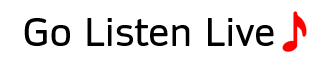Search Tips
The real power of our listings comes from the different search and filter options. Once you get the hang of using these you can quickly narrow down the listings to exactly what you are looking for!
In the main search box you can type in anything to search on: names, cities, and even partial word searches are allowed - helpful if you can't remember exactly what the place or musician name is.
Then use the different filters to refine your search! We've created these filter options to help you zoom in on various criteria, such as whether a musician/band offers e-tipping! Or what venues are within X miles of where you are! Go ahead, play with the different filters. If you are not happy with the results, just click the RESET buttons for each filter to clear and start again.
You can also change the # of listings per page by using the option at the bottom of the listings, or list "All"! And don't forget you also have the option of sorting your search results!
In the main search box you can type in anything to search on: names, cities, and even partial word searches are allowed - helpful if you can't remember exactly what the place or musician name is.
Then use the different filters to refine your search! We've created these filter options to help you zoom in on various criteria, such as whether a musician/band offers e-tipping! Or what venues are within X miles of where you are! Go ahead, play with the different filters. If you are not happy with the results, just click the RESET buttons for each filter to clear and start again.
You can also change the # of listings per page by using the option at the bottom of the listings, or list "All"! And don't forget you also have the option of sorting your search results!
What's near me?
Are you seeing Venues that aren't near you? Well, that's probably because:
- We don't have anything near you yet. We are still a new website trying as hard as we can to expand into all the geographic areas that have great live music options. Hey, maybe you can help us with that problem! Let us know if you'd be interested in adding fun venues and musicians in your area. Use any of the means provided to contact us and we'll get you set up! Or here, use this link to contact us: Contact Us
- You just need to tap into the power of the "Show listings within" or the "Sort by" functions in Venues to get to the places closest to you. Go ahead, give it a try, it's pretty darn cool!
Search Examples
Here's a couple examples of how you can tap into the power of our database, compared to searching that other thing that rhymes with "foogle". Our search "refiners", aka filters, can do all the heavy lifting for you as they dig through piles and piles of what would otherwise look like unstructered data to the human observer.
Check these sample search ideas out:
VENUES
Submit and BAM! You now have a list of venues that host live music on Saturdays within X miles of your location, sorted closest to farthest. HOW COOL IS THAT?
Note - you may have been prompted to share your location when visiting our website - this is where that information is used. If you shared your location our search form will have already added it to the search criteria. If you elected not to share your location, no worries! You can always add it manually. In fact, you may want to change the default to a different city, for example, if you wanted to see what was going on somewhere else. See, the awesomeness of these search filters gets better the more you put them to work!
MUSICIANS
And now you have a list of musicians/bands that play the music you like!
Now just visit the links provided (web/facebook/instagram/etc) to either the venues or musicians to get the any other information you may need.
NOTE: Don't forget to click on the various RESET buttons to clear your search criteria when you are ready to start over!
THIS IS THE POWER OF GO LISTEN LIVE!
Check these sample search ideas out:
VENUES
- Select: Days = Sat
- Select: Music Likely = Absolutely!
- Set: Show listings within = your location, zip code, etc.*
- Set: Sort by = Distance - Ascending
Submit and BAM! You now have a list of venues that host live music on Saturdays within X miles of your location, sorted closest to farthest. HOW COOL IS THAT?
Note - you may have been prompted to share your location when visiting our website - this is where that information is used. If you shared your location our search form will have already added it to the search criteria. If you elected not to share your location, no worries! You can always add it manually. In fact, you may want to change the default to a different city, for example, if you wanted to see what was going on somewhere else. See, the awesomeness of these search filters gets better the more you put them to work!
MUSICIANS
- Select: Territory = Orange
- Select: Genre = Caribbean
- Select: Verified active = Yes!
- Set: Sort by = Last Added
And now you have a list of musicians/bands that play the music you like!
Now just visit the links provided (web/facebook/instagram/etc) to either the venues or musicians to get the any other information you may need.
NOTE: Don't forget to click on the various RESET buttons to clear your search criteria when you are ready to start over!
THIS IS THE POWER OF GO LISTEN LIVE!