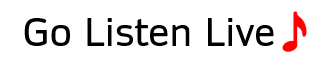There are several ways to fine-tune the Search pages:
Venues:
Choose your starting location:
- If/when prompted, allow this website to use your location - it will then automatically update the search location based on where you are.
- Input your location (if location service is blocked or not allowed). You can simply enter your city name, or the city you are going to.
- Adjust the search radius to your liking. If you want more venues to show in the list, increase the radius, or decrease the radius for venues closest to where you are searching.
Search by Name
- Enter the name you are looking for (partial also works).
Other filters
- Check the filter box(es) to fine tune your search.
Festivals:
- Select the month(s) you wish to filter the search results.
To clear/reset search results
- Click on the Reset/Search button at the top of the page to reset/clear the results and return to the search page.